vRA8 Azure integration with PowerShell
How to write additional resource actions in PowerShell.
Table of Contents
Introduction
vRA8 provides resource actions for Azure VMs out of box. Also, we can create custom actions by running vRO workflows. vRO8 supports PowerShell as scripting language, so we can use the Azure PowerShell modules to extend vRA8.
Deallocate a VM
vRA8 can stop a VM but it is not deallocated, so charges still apply.
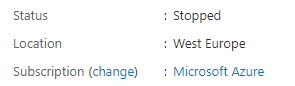
Let's create a custom action to deallocate a virtual machine.
Development Environment
As vRO8 runs PowerShell on Linux, I chose Linux (WSL, in fact) as the development and test platform. Windows should also work.
1sudo apt install powershell
Now create a folder for the action and download the necessary modules (Az.Accounts will be downloaded as a dependency).
1mkdir -p deallocate/Modules
2cd deallocate
3pwsh -c Get-PSRepository
4pwsh -c "Save-Module -Name Az.Compute -Path ./Modules/ -Repository PSGallery"
Connect to Azure
We need the tenant ID, an application ID and secret to connect to Azure. I recommend to reuse the same Enterprise Application crecentials created for vRA8 Azure cloud account. See Configure Microsoft Azure for use with vRealize Automation Cloud Assembly.
stop_deallocate.ps1 Script
Create the following script in the deallocate folder created earlier:
1Import-Module -Name 'Az.Accounts'
2Import-Module -Name 'Az.Compute'
3
4function handler ($context, $inputs) {
5
6 $vmName = $inputs.vmName
7 $rgName = $inputs.rgName
8 $azTenantId = $inputs.azTenantId
9 $azClientId = $inputs.azClientId
10 $azClientSecret = $inputs.azClientSecret
11
12 $secstr = New-Object -TypeName System.Security.SecureString
13 $azClientSecret.ToCharArray() | ForEach-Object {$secstr.AppendChar($_)}
14 $cred = New-Object -TypeName System.Management.Automation.PSCredential -ArgumentList $azClientId , $secstr
15 $resp_connectAzAccount = Connect-AzAccount -ServicePrincipal -Credential $cred -Tenant $azTenantId -ErrorAction Stop
16
17 Write-Host "Connected Azure Subscription ID:"
18 Get-AzSubscription | Write-Host
19
20 Stop-AzVM -Verbose -name $vmName -force -ResourceGroupName $rgName -ErrorAction Stop
21 Write-Host "Successfully completed: $?"
22
23 $outputs = @{}
24 return $outputs
25}
Inputs are:
vmName(name of the virtual machine to stop)rgName(Azure resource group name)azTenantId(Azure tenant ID)azClientId(Azure application/client ID)azClientSecret(Azure application/client secret)
Connect-AzAccount authenticates to Azure, then Stop-AzVM stops and deallocates the VM. Any failures will result an exception thrown.
Package the Code
We need to create a zip file with the PowerShell script and its dependencies.
1zip -r --exclude=*.zip -X stop_deallocate.zip .
vRO Action
We need to create a new action with PowerShell runtime and import the zip file created. The entry point is stop_deallocate.handler (script name + function name):
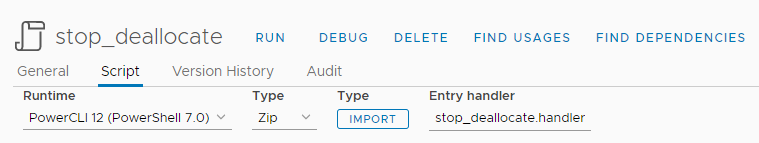
Also, define the inputs as follows:
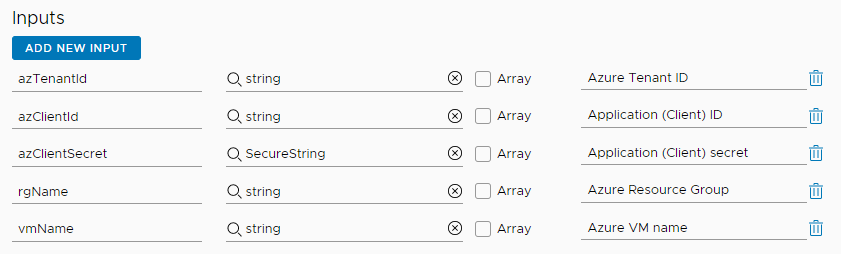
vRO Workflow
Let's create a simple workflow that'll be called by vRA (no inputs or outputs are required).

We get the name of the VM from the context, Azure credentials are coming from configuration element attributes.
1var resourceProperties = System.getContext().getParameter("__metadata_resourceProperties");
2vmName = resourceProperties.resourceName;
Resource Action
Now we define a resource action for Azure VMs. We can add a description about the action on the Edit Request Parameters form.
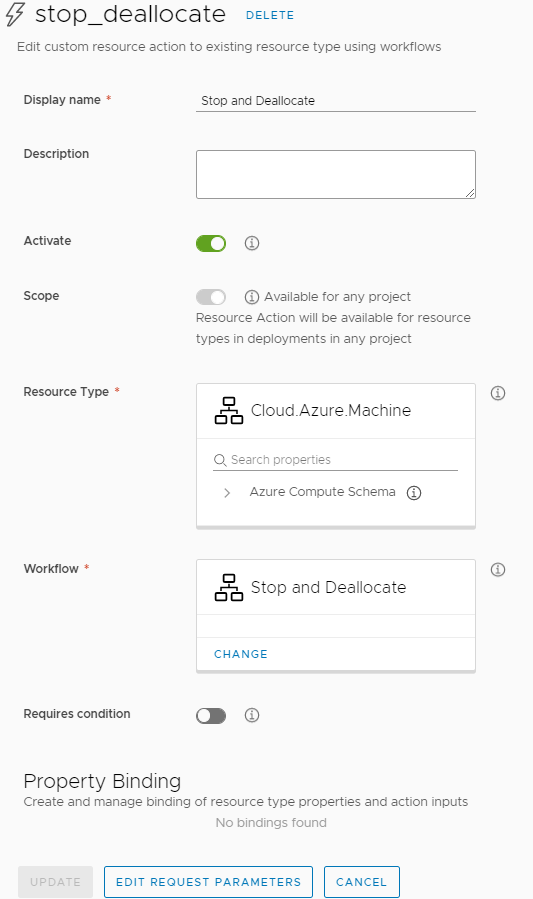
Run the Action
Now choose an Azure virtual machine and select the action Stop and Deallocate
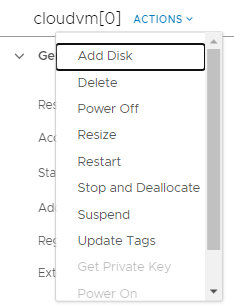
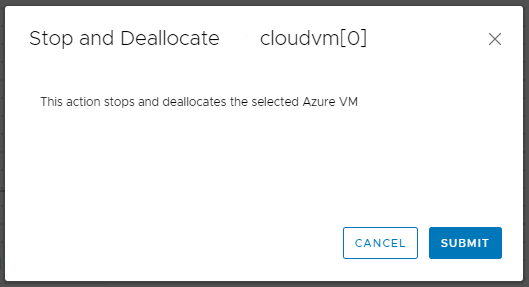
Workflow logs are:
1INFO __item_stack:/item1
2INFO __item_stack:/item2
3INFO WARNING: The provided service principal secret will be included in the 'AzureRmContext.json' file found in the user profile ( /root/.Azure ). Please ensure that this directory has appropriate protections.
4INFO Connected Azure Subscription ID:
5INFO dddddddd-aaaaaaaaa-8888-ffffffffffff
6INFO VERBOSE: Performing the operation "Stop" on target "cloudvm-508".
7INFO Successfully completed: True
8INFO __item_stack:/item0
Azure status
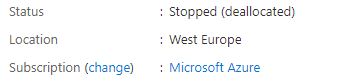
Download
Workflow, action and package can be downloaded: https://github.com/kuklis/vra8-azure
Conclusion
Using the same method we can define custom actions running Azure PowerShell commands available.