VCF9 Getting Passwords - login to Automation appliance via SSH
How to get generated passwords via Fleet Management API, and login to Automation appliance via SSH
Table of Contents
Fleet Management
Fleet Management is the new LCM (Lifecycle Manager). Unfortunately getting passwords via the GUI is no longer available, but we can still fetch the passwords via API. Here is the filtered list of passwords within VCF Operations:
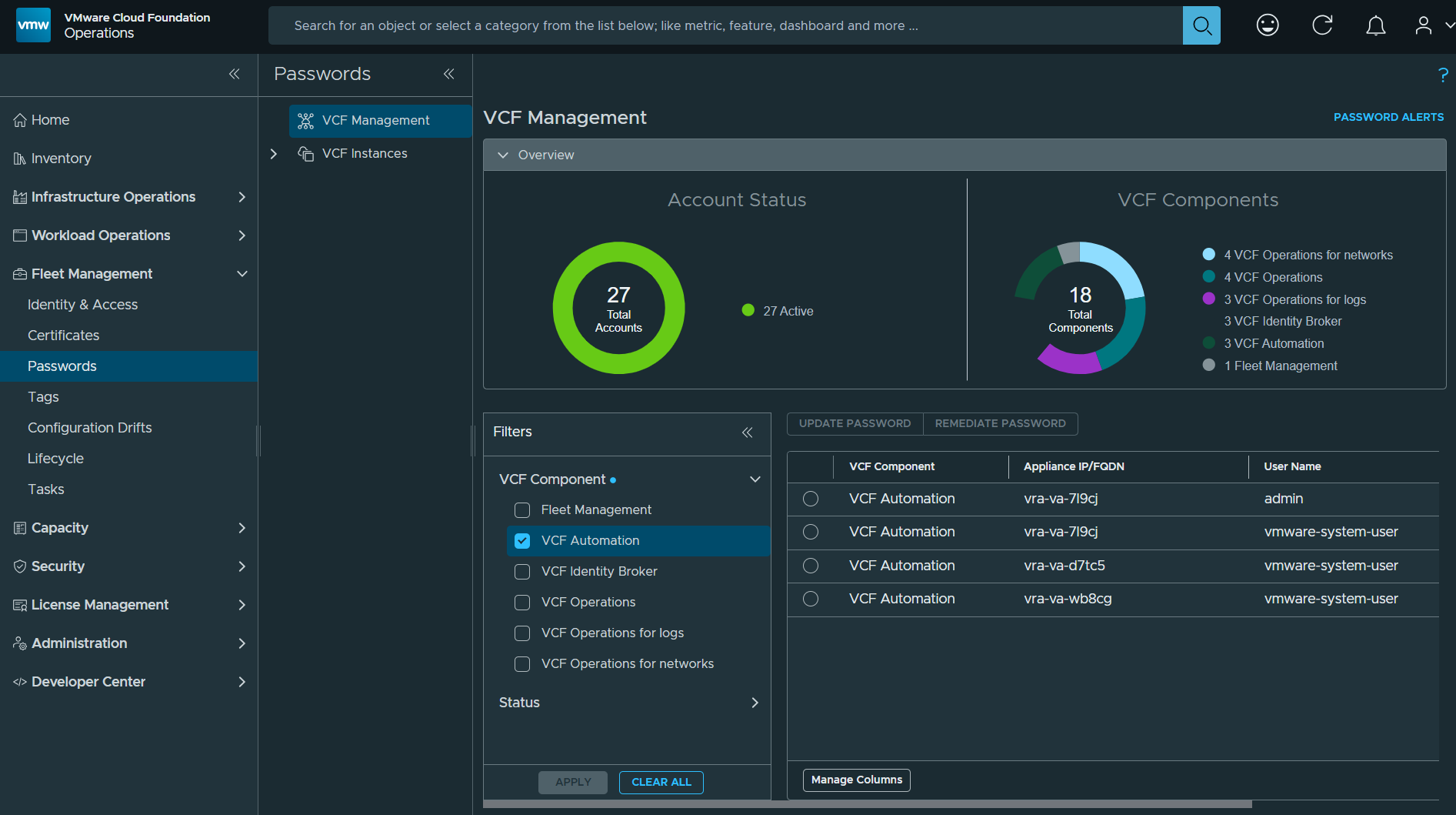
API documentation
The Swagger API documentation can be found under Developer Center / APIs & SDKs / Fleet Manageent API
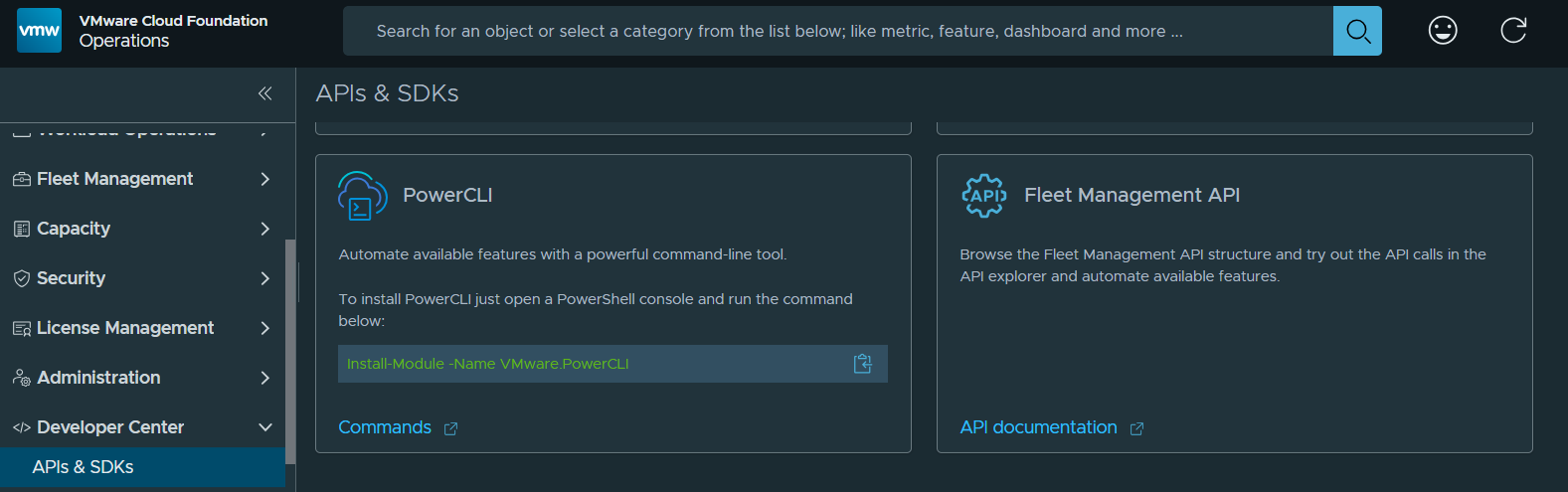
Switch to private-internal-api
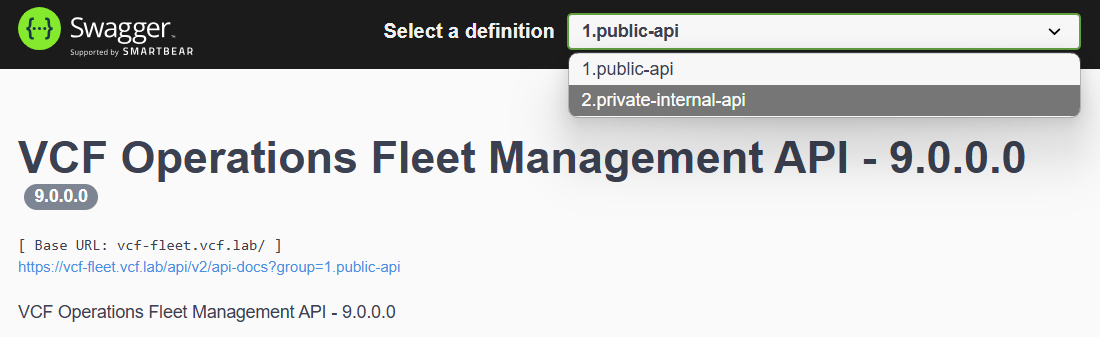
Finding and getting the password
Let's search for the vmid of the entries.
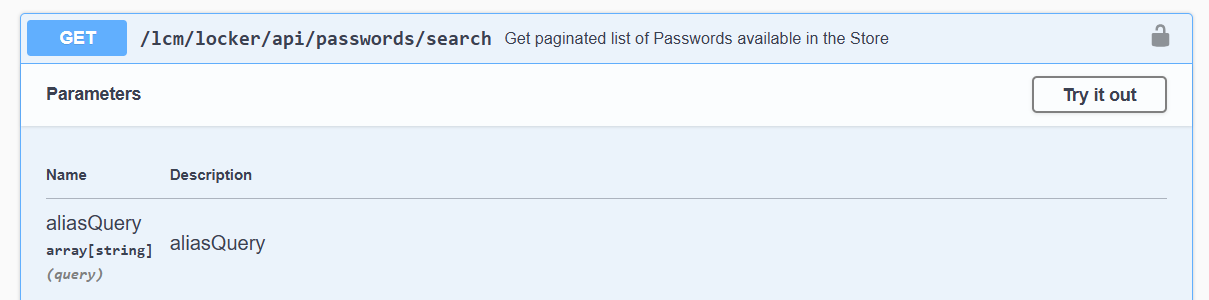
1$ curl -sSk -u "admin@local:$PASS" 'https://vcf-fleet.vcf.lab/lcm/locker/api/v2/passwords?aliasQuery=vra-node'|jq
2{
3 "page": 0,
4 "total": 3,
5 "passwords": [
6 {
7 "vmid": "8c21d751-cd4c-4b3a-814c-b298bc02784d",
8 "tenant": "default",
9 "alias": "ebedd246-9b29-4057-b2e0-759254aa97b7-vra-node-4458c2e8-3476-4b13-8d5b-842486ba8338",
10 "password": "PASSWORD****",
11 "createdOn": 1746749129326,
12 "lastUpdatedOn": 1746749129326,
13 "referenced": true
14 },
15 {
16 "vmid": "cbb67f03-7e34-4c1b-a5f9-e556888af220",
17 "tenant": "default",
18 "alias": "ebedd246-9b29-4057-b2e0-759254aa97b7-vra-node-bd33924c-a92f-4c9a-8572-5cba5a964bbf",
19 "password": "PASSWORD****",
20 "createdOn": 1746749129344,
21 "lastUpdatedOn": 1746749129344,
22 "referenced": true
23 },
24 {
25 "vmid": "4511cb1b-3f55-4447-b637-73427e5e298d",
26 "tenant": "default",
27 "alias": "ebedd246-9b29-4057-b2e0-759254aa97b7-vra-node-e36c8ae7-b72a-4362-9e1a-f982fa6672ce",
28 "password": "PASSWORD****",
29 "createdOn": 1746749129362,
30 "lastUpdatedOn": 1746749129362,
31 "referenced": true
32 }
33 ]
34}The password can be retrieved via this API call, providing the root password in addition to the admin password:
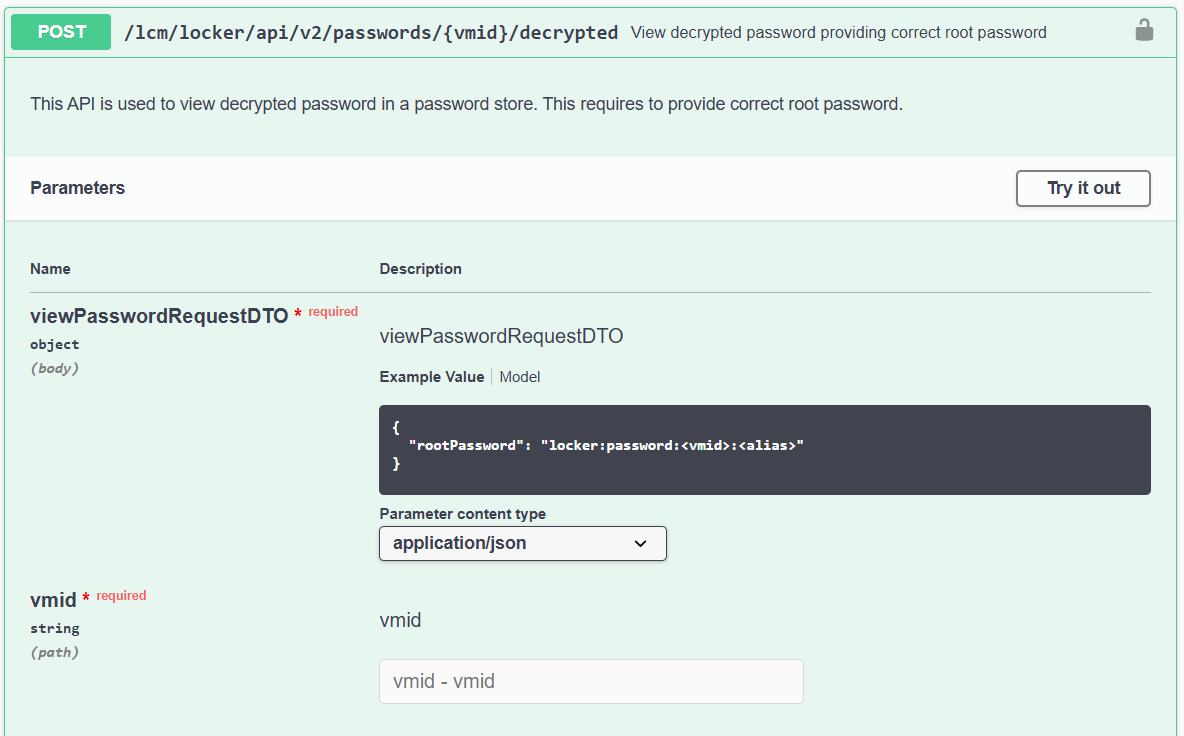
1$ curl -sSk -u "admin@local:$PASS" -H "Content-Type: application/json" 'https://vcf-fleet.vcf.lab/lcm/locker/api/v2/passwords/8c21d751-cd4c-4b3a-814c-b298bc
202784d/decrypted' -d '{"rootPassword":"'$ROOTPASS'"}'
3{"passwordVmid":"8c21d751-cd4c-4b3a-814c-b298bc02784d","password":"Q82fkjj43jkldfjaA!F"}
Login to Automation appliance via SSH
Let's try to login. The username is vmware-system-user as seen in Fleet Management above.
1$ ssh vmware-system-user@vra-va-7l9cj.vcf.lab
2Password:
3Last login: Wed Jun 11 19:16:37 2025 from 10.1.95.3
4vmware-system-user@vra-va-7l9cj [ ~ ]$ sudo -i
5root@vra-va-7l9cj [ ~ ]#